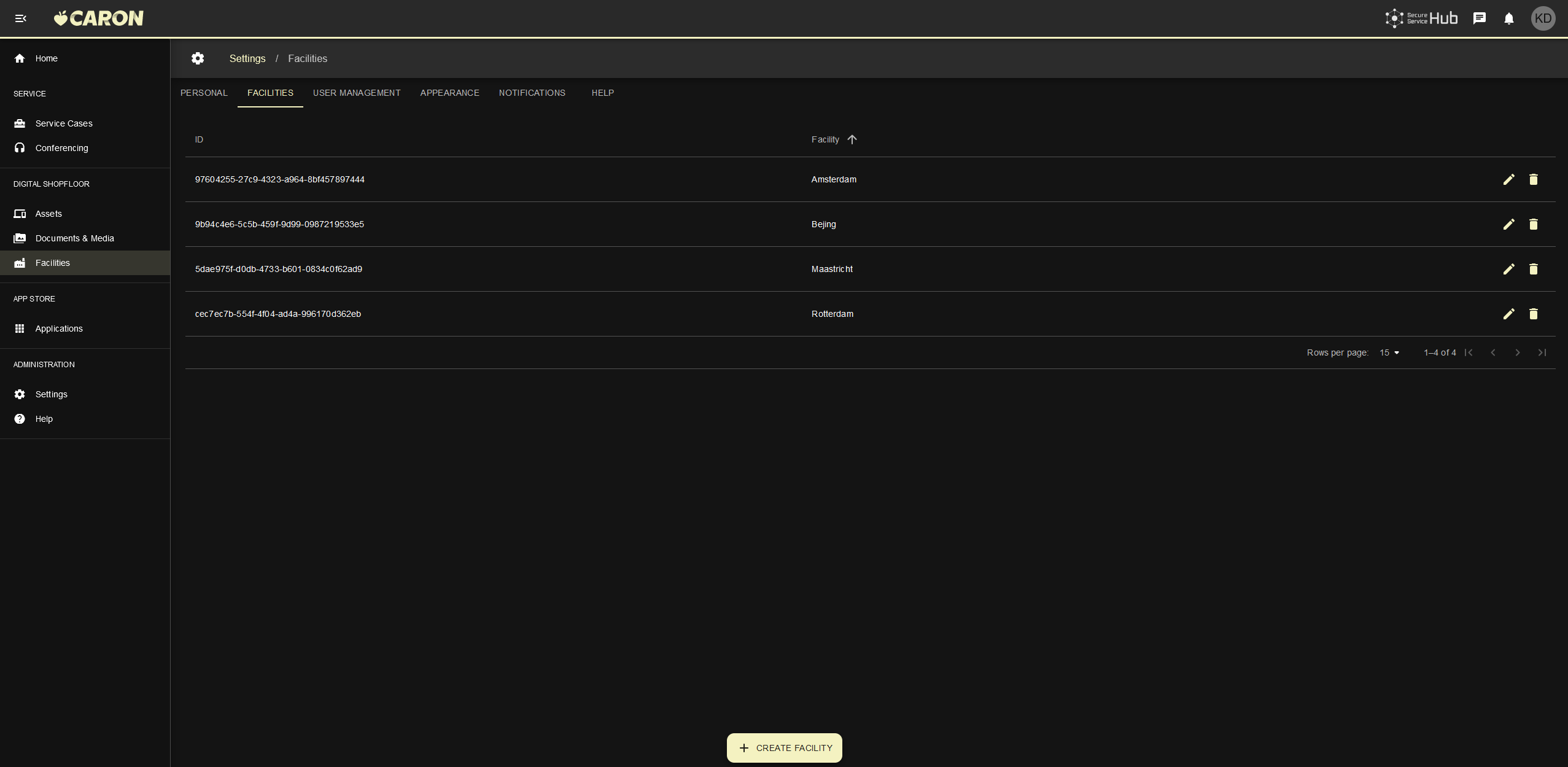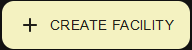The Facilities tab can be used to create, delete and edit facilities for a company.
Facilities
Create new Facility
- In order to create a new Facility, click the button.
- Enter an identifier (i.e. a country), then click CONFIRM.
Edit existing Facility
- In order to edit an existing Facility, click the edit button at the end of the respective entry.
Delete existing Facility
- In order to delete an existing Facility, click the delete button at the end of the respective entry and confirm via CONFIRM.
| Page Properties | ||||||||||||||||||||||||||||||||||||||||||||||||||||||||||||
|---|---|---|---|---|---|---|---|---|---|---|---|---|---|---|---|---|---|---|---|---|---|---|---|---|---|---|---|---|---|---|---|---|---|---|---|---|---|---|---|---|---|---|---|---|---|---|---|---|---|---|---|---|---|---|---|---|---|---|---|---|
| ||||||||||||||||||||||||||||||||||||||||||||||||||||||||||||
|