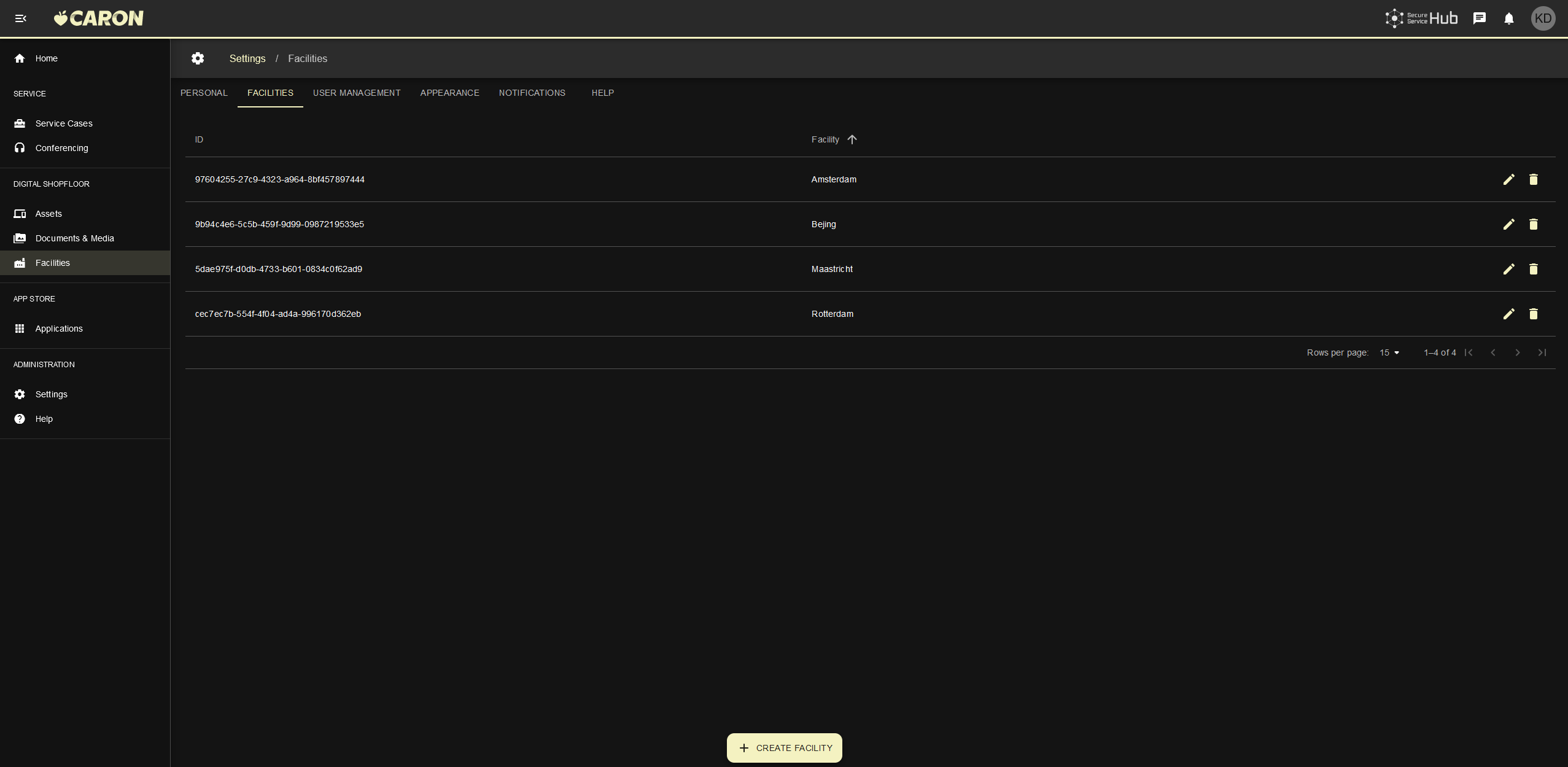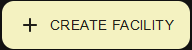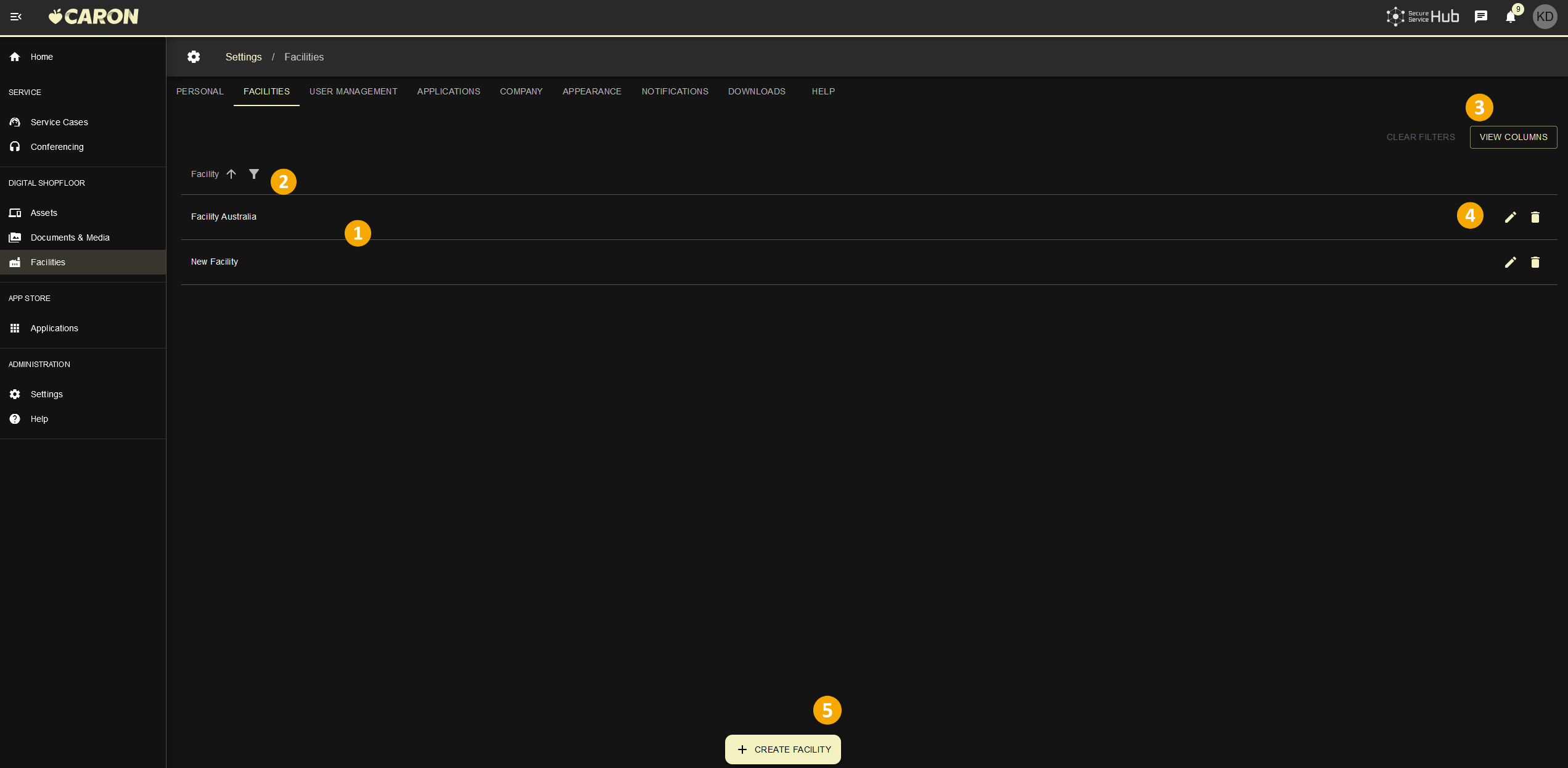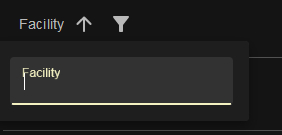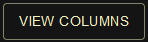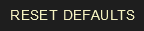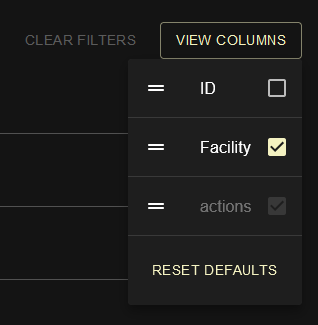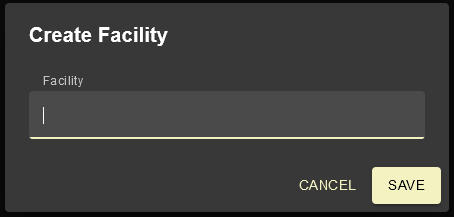The Facilities tab can be used to create, delete and edit facilities for a company.
Facilities
Create new Facility
The list of facilities is displayed along with the name and ID of each facility. | |||
| → | ||
The selections will be permanently stored for your user and can be reset to factory setting by clicking . | |||
Edit existing Facility
Delete existing Facility
| |||
Create new Facility
| |||
| Page Properties | ||||||||||||||||||||||||||||||||||||||||||||||||||||||||||||
|---|---|---|---|---|---|---|---|---|---|---|---|---|---|---|---|---|---|---|---|---|---|---|---|---|---|---|---|---|---|---|---|---|---|---|---|---|---|---|---|---|---|---|---|---|---|---|---|---|---|---|---|---|---|---|---|---|---|---|---|---|
| ||||||||||||||||||||||||||||||||||||||||||||||||||||||||||||
|