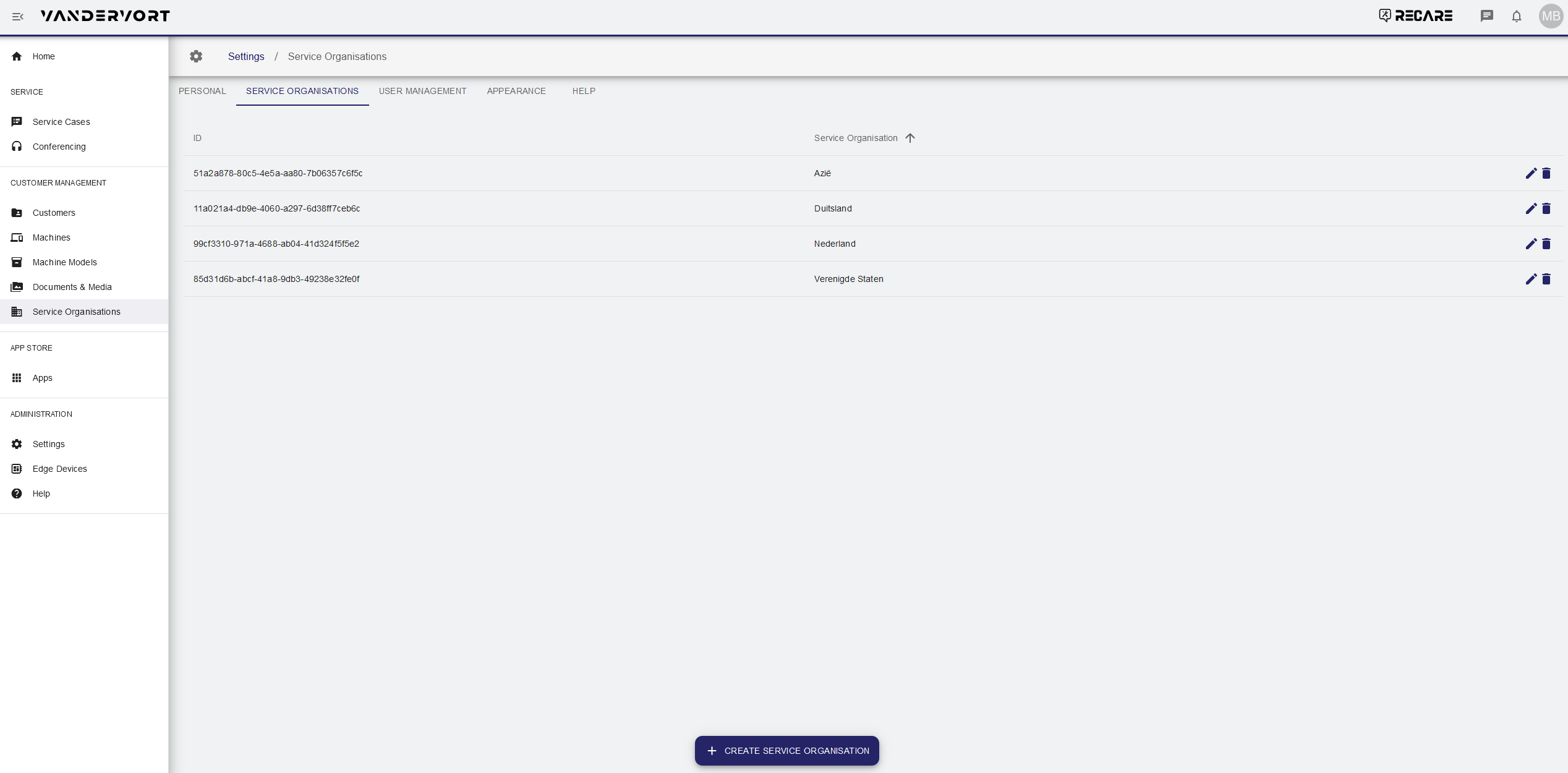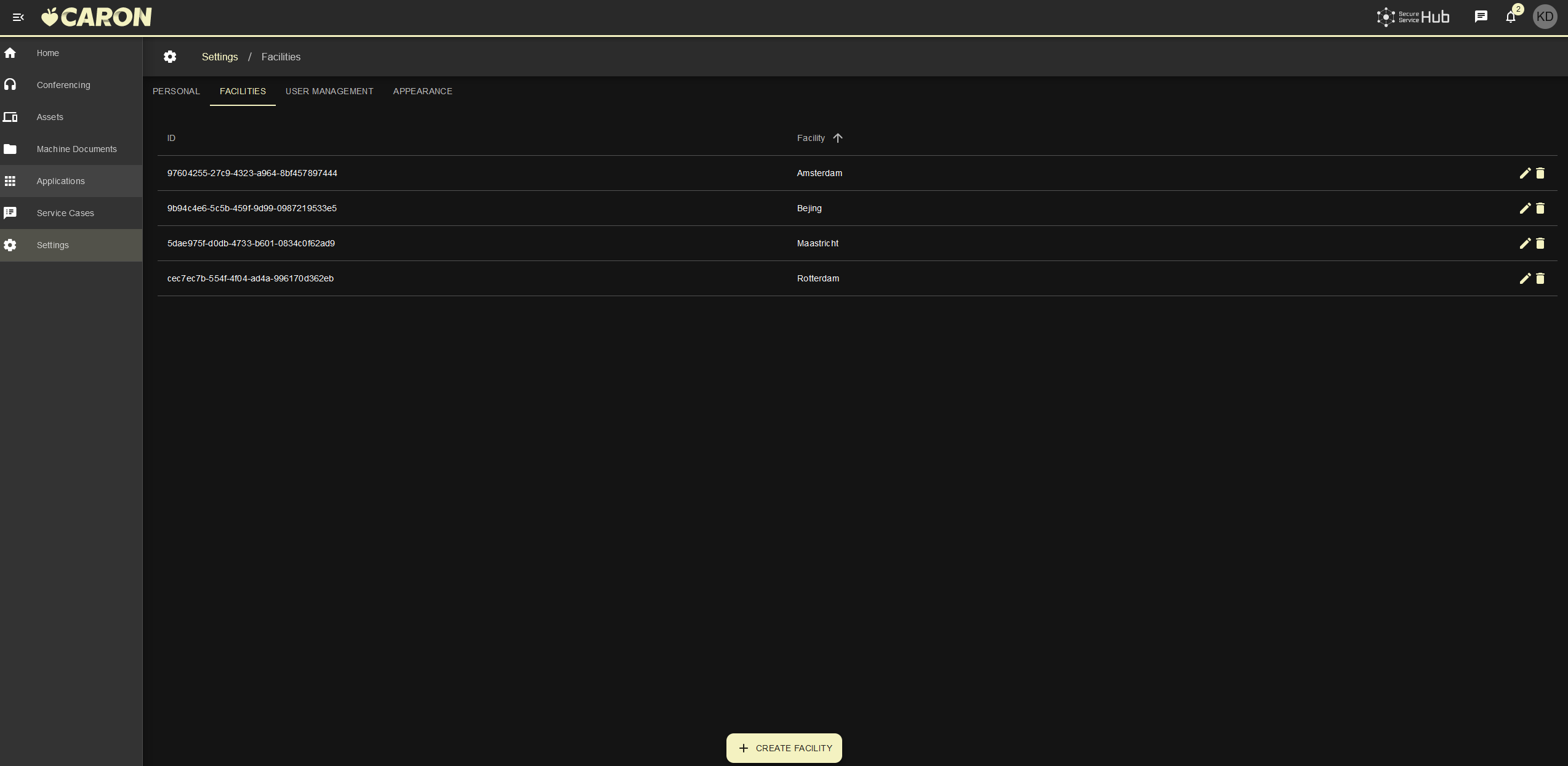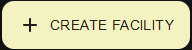Service Organisations / Facilities
The Service Organisations (for Service Provider) / Facilities (for Operator) tab can be used to create, delete and edit service organisations / facilities for a company.
Service Organisations allow to set up the organisational structure of the manufacturer / service provider if the company is divided into different sales and/or service locations. An example would be to set up a Service Organisation for every country with a service location. Service Organisations allow to grant users access to the different locations and the respective customers.
Service Organisations
Create new Service Organisation
- In order to create a new Service Organization, click the button.
- Enter an identifier (i.e. a country), then click CONFIRM.
Edit existing Service Organisation
- In order to edit an existing Service Organisation, click the edit button at the end of the respective entry.
Delete existing Service Organisation
- In order to delete an existing Service Organisation, click the delete button at the end of the respective entry and confirm via CONFIRM.
Facilities
Create new Facility
- In order to create a new Facility, click the button.
- Enter an identifier (i.e. a country), then click CONFIRM.
Edit existing Facility
- In order to edit an existing Facility, click the edit button at the end of the respective entry.
Delete existing Facility
- In order to delete an existing Facility, click the delete button at the end of the respective entry and confirm via CONFIRM.