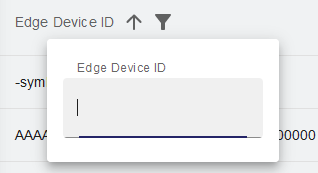Edge Devices
Edge Devices provide Remote Access capabilities and the possibility to run Applications on the shopfloor, directly attached to a machine. They run their own firewall software, to restrict traffic from/to the local network.
Main View
Main View
The Edge Devices module shows a list of all edge devices that are assigned to the current tenant:
Edge device ID
The unique device ID in the platform. Usually a combination of tenant shortname and edge device serial number.
Operator
If the edge device is linked to an asset, the respective operator tenant is displayed.
Service Provider
if the edge device is linked to a customer machine the respective service provider tenant is displayed.
Device Type
Serial Number of the edge device
Status
- Online / Offline
Connected Machine
Serial number of machine connected to the edge device
OS Version of the edge device
Provisioned for
The tenant, the edge device was provisioned for
List of available edge devices.
| |||
| |||
|
A CSV file will be generated and saved to your downloads folder: | ||
|
The selections will be permanently stored for your user and can be reset to factory setting by clicking . | ||
Edge Device Detail View
Click on a row with an edge device to open the Edge Device detail view: