/
Image Update
Image Update
Starting the Setup Cockpit in LAN
- Connect the network cable to the LAN2 port.
- Assign an IP address in the range 192.168.214.X/24 (e.g., 192.168.214.2) on the PC.
- In the browser, call up the setup cockpit via the address https://192.168.214.1:9090:
- Enter username "sym-tech" and password "sym-tech" plus serial number of the box, e.g.
"sym-tech3205307s005" (without quotation marks), the checkbox "Reuse my password for privileged tasks." must be set. - Click on Log in.
The interface of the setup cockpit opens:
Check for new Updates and install Image
Click on Advanced Settings in the left hand menu.
Under the OS Management panel, you will be able to check for new updates. In case of the availability of a newer version , the version number is displayed.
- Install the latest version by clicking on .
- Confirm the download and installation by clicking .
Once the Installation is done, the device should reboot automatically.
, multiple selections available,
Related content
Commissioning and Configuration
Commissioning and Configuration
More like this
Backup and Restore Data via USB Stick
Backup and Restore Data via USB Stick
More like this
Edge Devices
Edge Devices
Read with this
App: OPC UA Adapter
App: OPC UA Adapter
Read with this
Publish OPC UA Adapter for Customers
Publish OPC UA Adapter for Customers
Read with this
User Roles
User Roles
Read with this
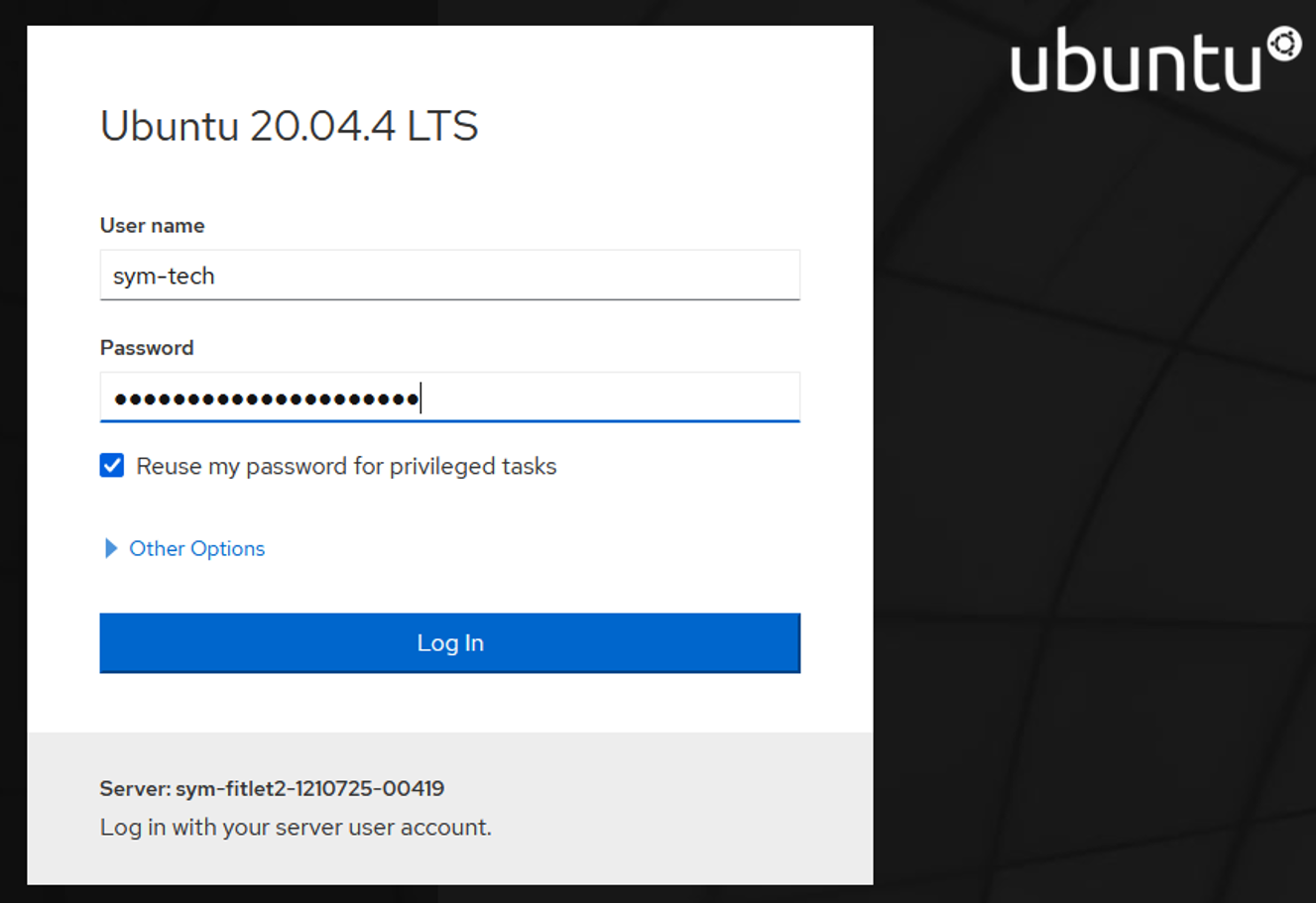
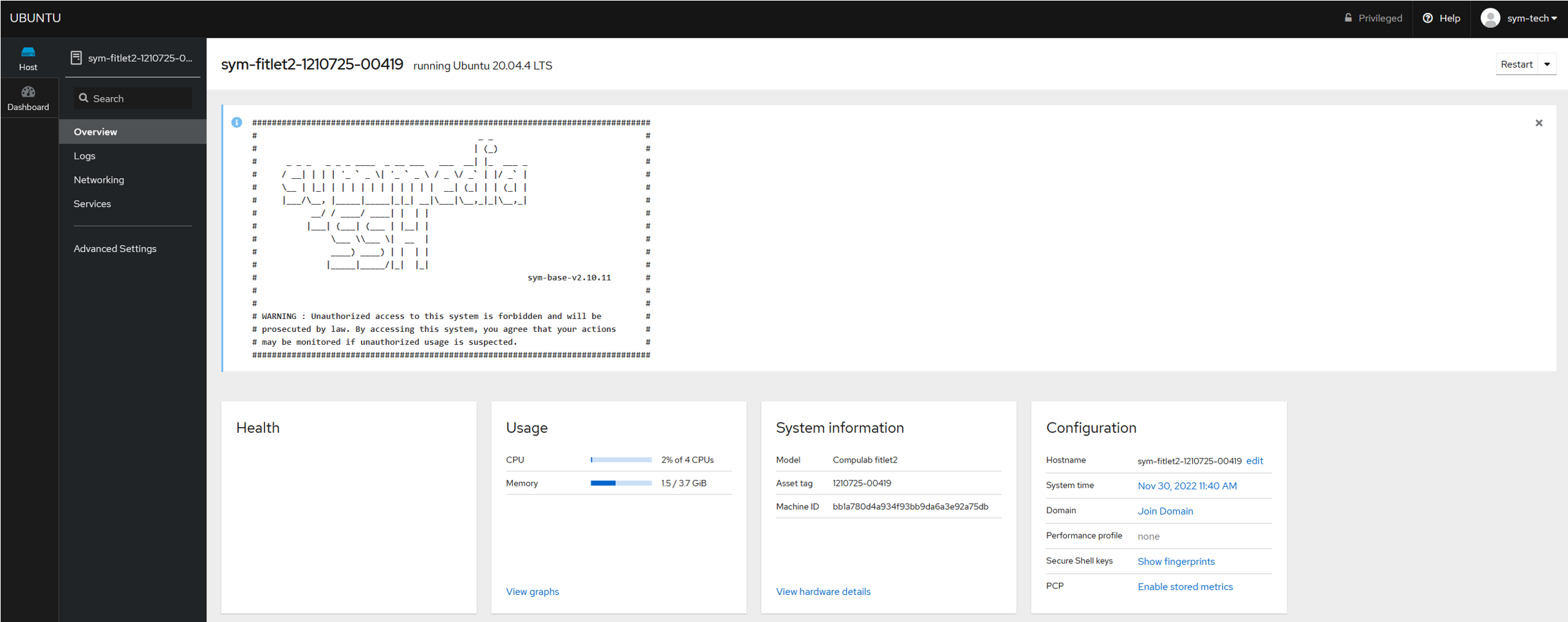
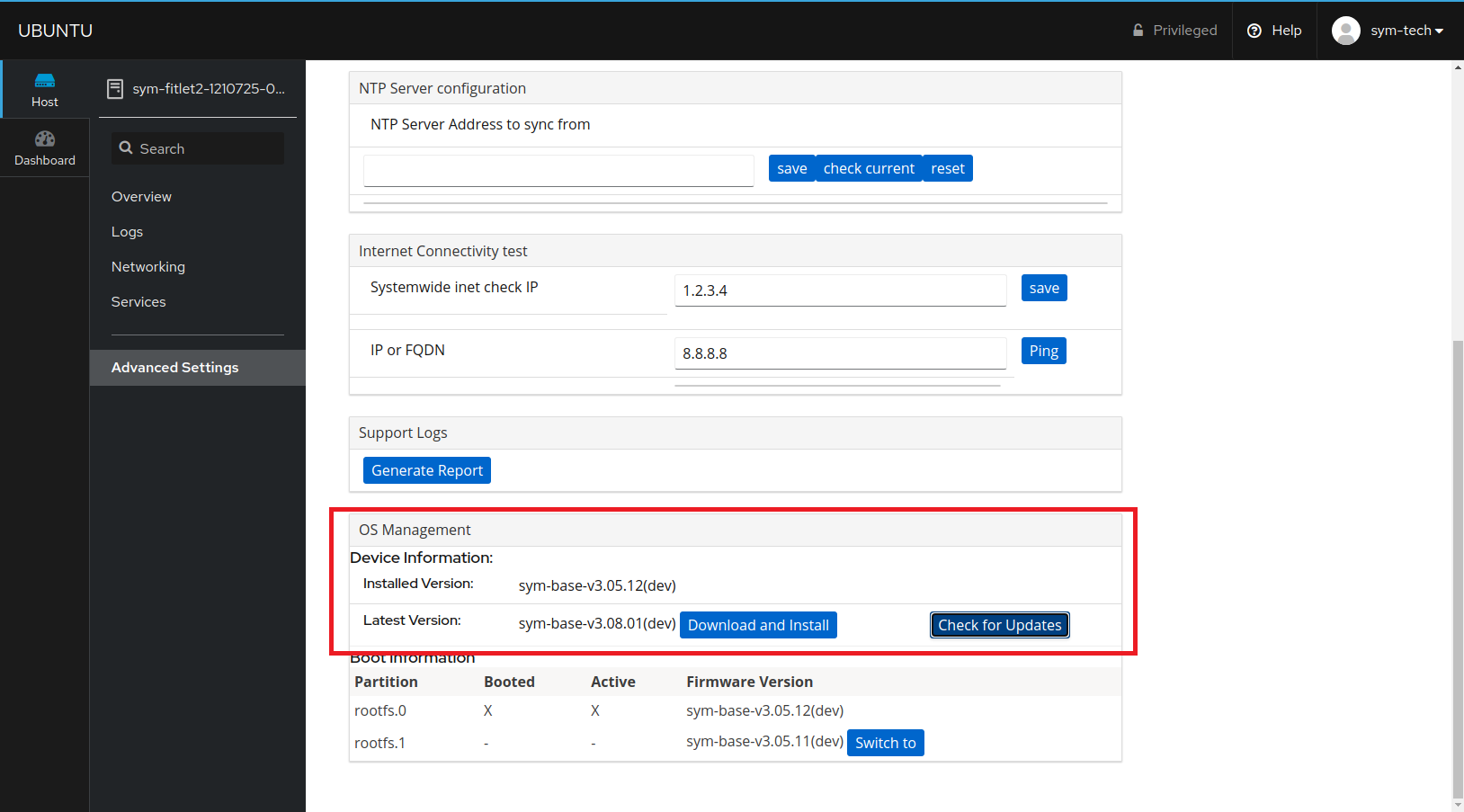
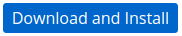

.png?version=1&modificationDate=1705486174741&cacheVersion=1&api=v2&width=550&height=227)