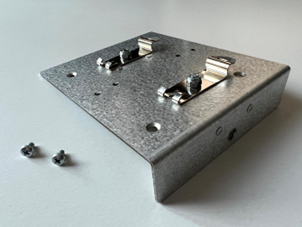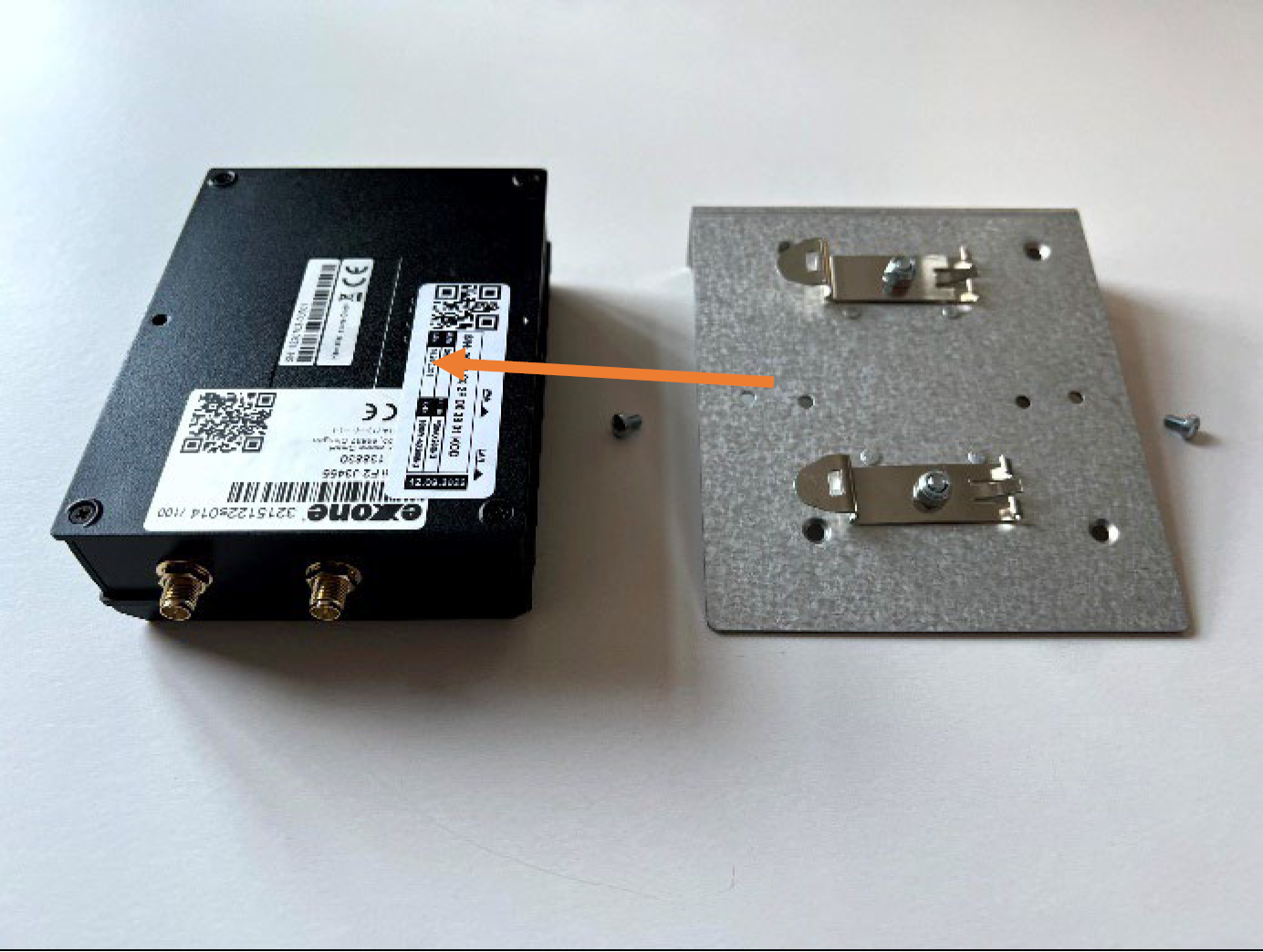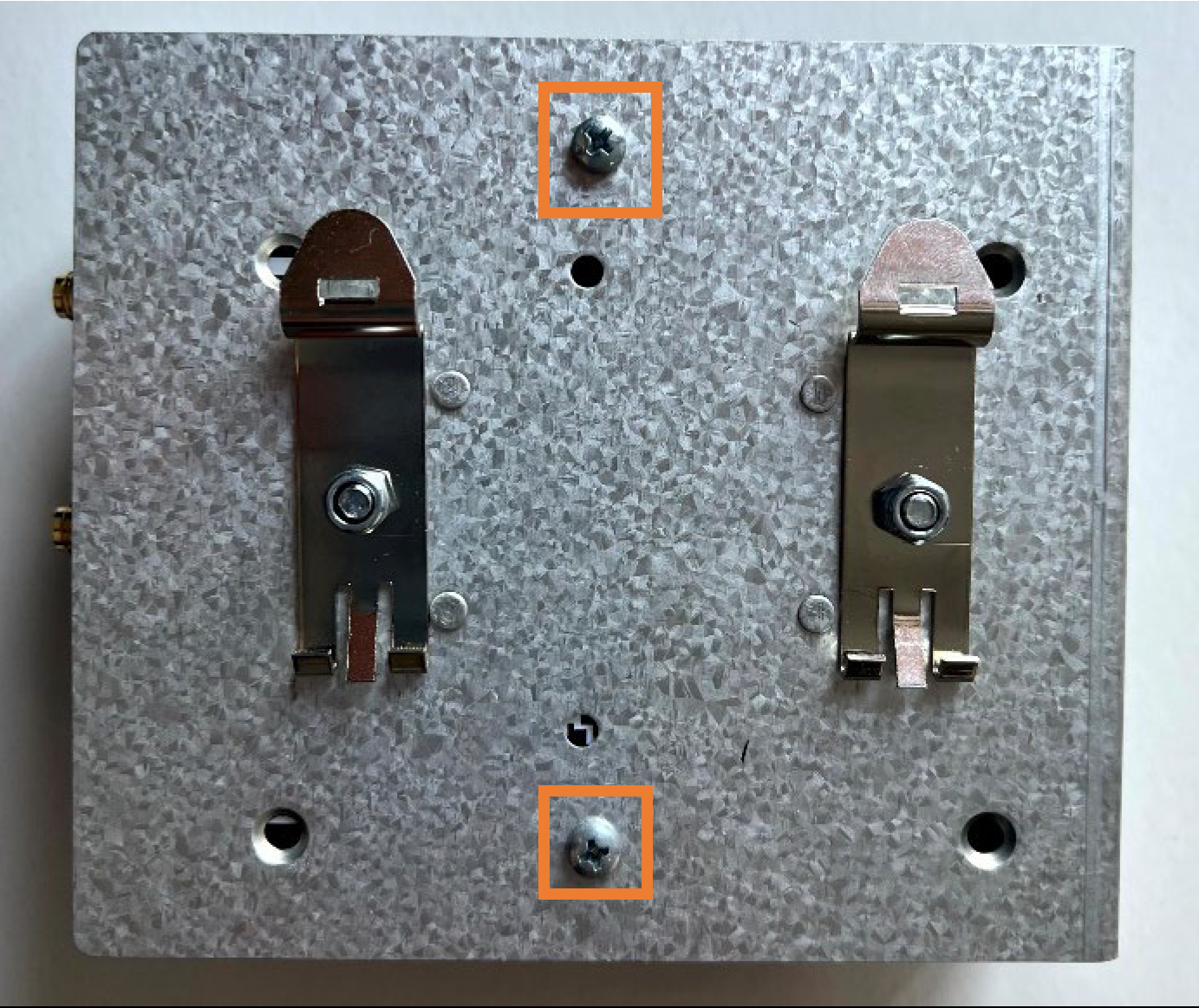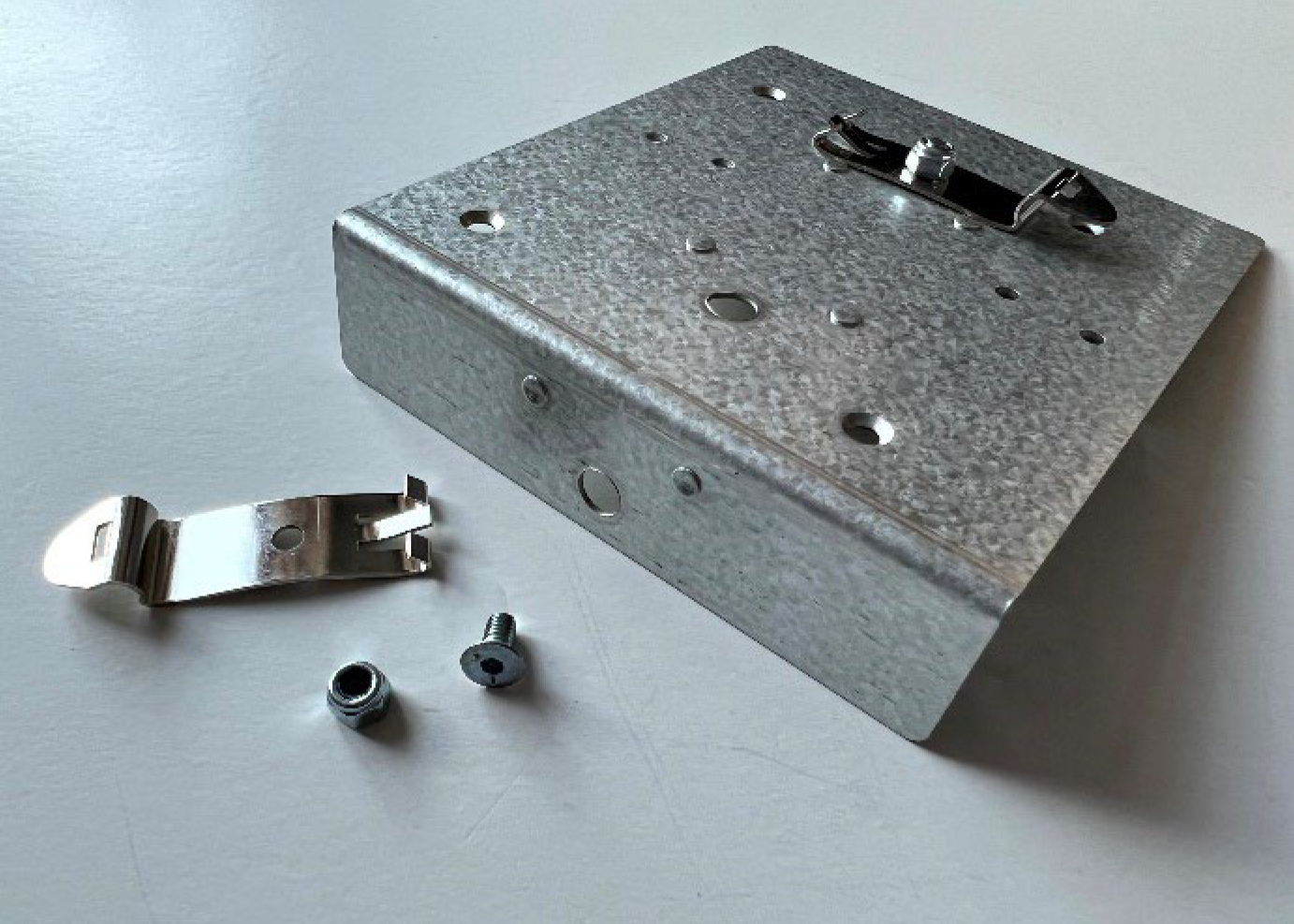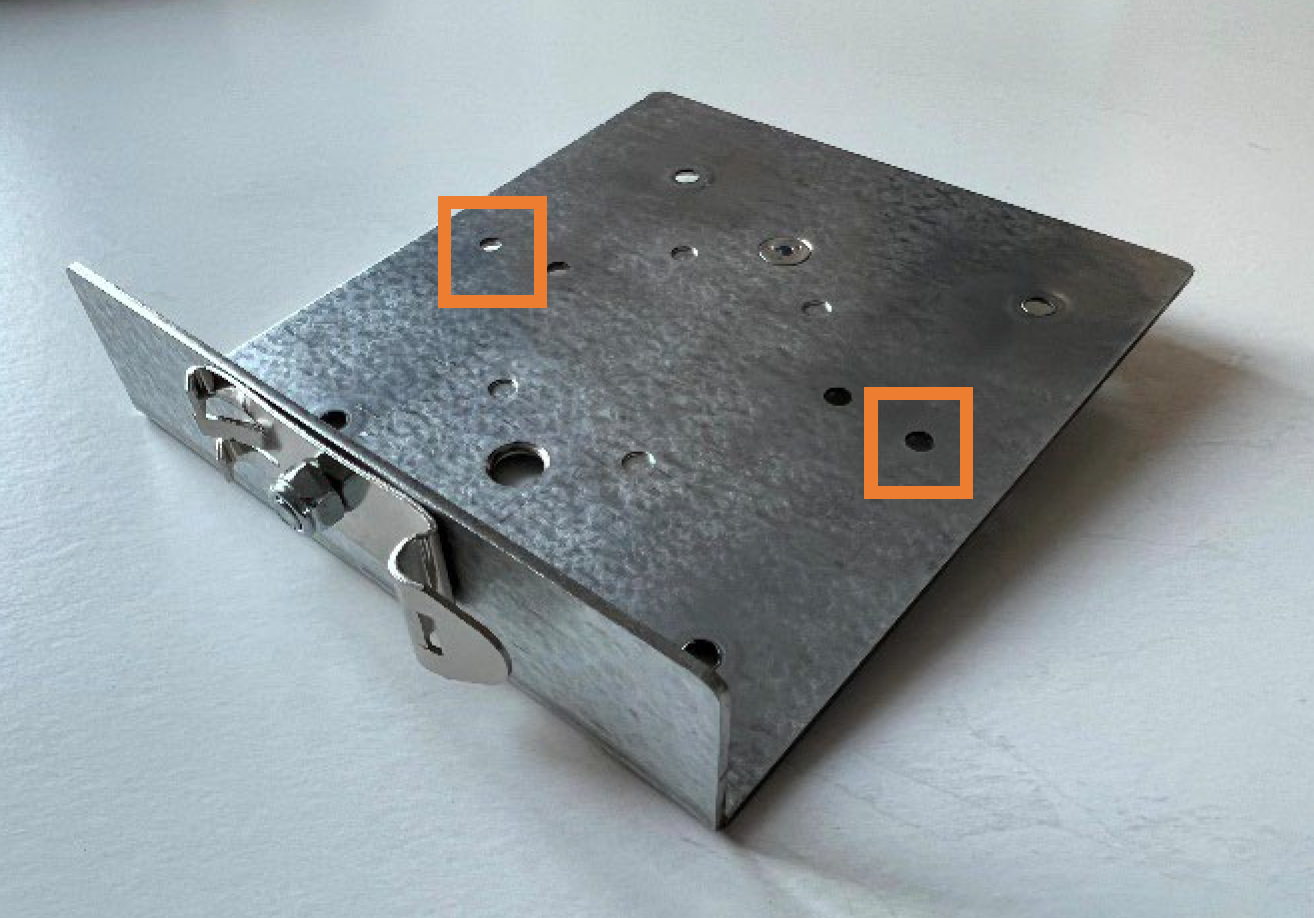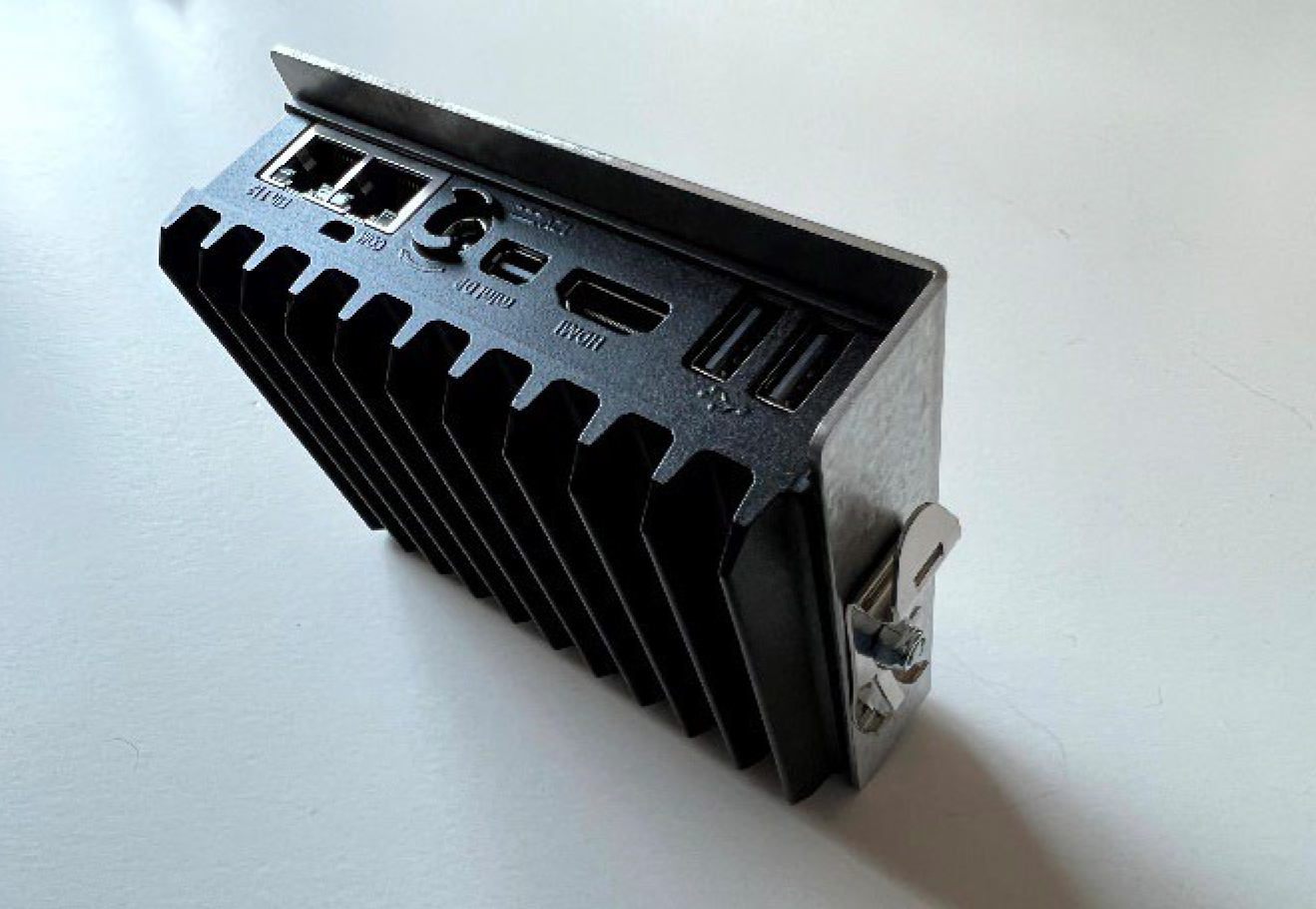/
Mounting the DIN Rail Bracket
Mounting the DIN Rail Bracket
Required Components
Components required for mounting the DIN rail bracket:
| symmedia Plug&Work Box smart | |
| Top-hat rail terminal with fixing screws | |
| Phillips and hexagon socket wrenches | |
Components Installation
| |
| |
| The symmedia Plug&Work Box smart can now be mounted flat on the DIN rail. | |
| |
| |
| The symmedia Plug&Work Box smart can now be mounted on the side of the DIN rail. |